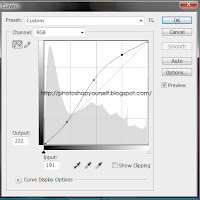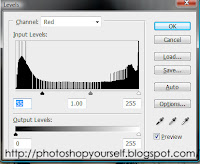Ok, with the popularity of my last tutorial booming right now, I decided to throw down another tutorial before I am considered dead in the water. Today I'm going to be doing two tutorials regarding faking HDR imagining within Photoshop. H(igh)D(ynamic)R(ange) photography has long been desirable but unless you have a tripod and a 10+mp camera, a lot of time, experience and patience, good luck.
So I will be detailing a quick fix in HDR and a longer (but ultimately better) way of faking HDR within Photoshop CS3.
Version 1 HDR -- Easy fix
First things first, find yourself a good image. It is suggested that the image be of good size. (above 800/600)
So I will be detailing a quick fix in HDR and a longer (but ultimately better) way of faking HDR within Photoshop CS3.
Version 1 HDR -- Easy fix
First things first, find yourself a good image. It is suggested that the image be of good size. (above 800/600)